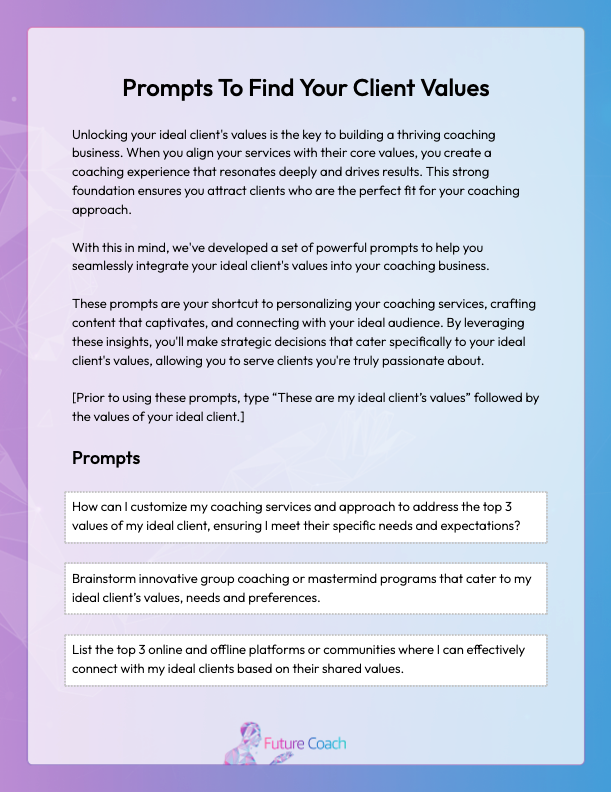These are sets of prompts that are built to be used with specific tools from the A.I. Tools tab to help you go further and deeper. They are in the same order with the same name as the corresponding A.I. Tool and require you to go to ChatGPT's website to use them.
Once you complete the A.I. Tool of your choice, click "Copy" at the bottom of the screen. You won't see the "Copy" button until you complete the questions and click "Submit" which will then create a loading screen for up to 30 seconds before generating a report for you.
After you click "Copy" head over to ChatGPT (you don't need a paid account to use these prompts) and paste the results you got from the A.I. Tool you just completed in a new ChatGPT conversation. You're simply transferring the results of the tool from our site to ChatGPT's website so you can use the prompts found here.
After you've copy and pasted your results in ChatGPT look below for the name of the prompt set that matches the name of the A.I. Tool you completed earlier. Click on the the matching name and you'll be taken to a page with a list of prompts.
Look through the prompts that you would like to use, copy one prompt at a time (don't copy and paste them all, that will not work), and paste your single chosen prompt inside of ChatGPT.
Click one of the links below to access your prompt sets.